使用expo-notifications获取原生推送ID时在IOS端得到的是apns令牌,需要自己转换
import { ConfigPlugin, withDangerousMod, withInfoPlist } from '@expo/config-plugins';
import { mergeContents } from '@expo/config-plugins/build/utils/generateCode';
import fs from 'fs';
import path from 'path';
const withAPNSRegistration: ConfigPlugin = (config) => {
// 添加必要的 Info.plist 配置
config = withInfoPlist(config, (config) => {
const infoPlist = config.modResults;
if (!infoPlist.FirebaseAppDelegateProxyEnabled) {
infoPlist.FirebaseAppDelegateProxyEnabled = false;
}
return config;
});
// 修改 Podfile
config = withDangerousMod(config, [
'ios',
async (config) => {
const podfilePath = path.join(config.modRequest.platformProjectRoot, 'Podfile');
const podfileContent = fs.readFileSync(podfilePath, 'utf-8');
// 添加 Firebase 依赖
const firebasePods = `
# Firebase dependencies
pod 'Firebase/Core'
pod 'Firebase/Messaging'`;
const newPodfileContent = mergeContents({
src: podfileContent,
newSrc: firebasePods,
anchor: 'use_expo_modules!',
offset: 1,
tag: 'firebase-pods',
comment: '#'
});
fs.writeFileSync(podfilePath, newPodfileContent.contents);
return config;
}
]);
// 修改 AppDelegate.mm
return withDangerousMod(config, [
'ios',
async (config) => {
const appDelegatePath = path.join(config.modRequest.platformProjectRoot, config.modRequest.projectName || '', 'AppDelegate.mm');
// 确保目录存在
const appDelegateDir = path.dirname(appDelegatePath);
if (!fs.existsSync(appDelegateDir)) {
throw new Error(`Directory not found: ${appDelegateDir}`);
}
const appDelegateContent = fs.readFileSync(appDelegatePath, 'utf-8');
// 添加头文件引入
const headerImport = `
#import <FirebaseCore/FirebaseCore.h>
#import <FirebaseMessaging/FirebaseMessaging.h>
#import <React/RCTBridgeModule.h>
@interface APNSRegistration : NSObject <RCTBridgeModule>
@end
@implementation APNSRegistration
RCT_EXPORT_MODULE()
RCT_EXPORT_METHOD(convertToFCMToken:(NSString *)apnsToken
resolver:(RCTPromiseResolveBlock)resolve
rejecter:(RCTPromiseRejectBlock)reject)
{
NSLog(@"Converting APNS token to FCM token: %@", apnsToken);
// 使用更简洁的方法将十六进制字符串转换为 NSData
NSMutableData *deviceToken = nil;
NSString *hexStr = [apnsToken stringByReplacingOccurrencesOfString:@" " withString:@""];
if ([hexStr length] % 2 == 0) {
deviceToken = [NSMutableData dataWithCapacity:[hexStr length] / 2];
for (NSInteger i = 0; i < [hexStr length]; i += 2) {
NSString *byteStr = [hexStr substringWithRange:NSMakeRange(i, 2)];
unsigned int byte = 0;
[[NSScanner scannerWithString:byteStr] scanHexInt:&byte];
[deviceToken appendBytes:&byte length:1];
}
} else {
NSLog(@"Invalid hex string length");
reject(@"invalid_token", @"Invalid hex string length", nil);
return;
}
NSLog(@"Converted device token data: %@", deviceToken);
// 确保 Firebase 已初始化
if (![FIRApp defaultApp]) {
[FIRApp configure];
}
// 设置 APNS token
[FIRMessaging messaging].APNSToken = deviceToken;
// 获取 FCM token
[[FIRMessaging messaging] tokenWithCompletion:^(NSString *token, NSError *error) {
if (error != nil) {
NSLog(@"Error getting FCM token: %@", error);
reject(@"error", @"Failed to get FCM token", error);
return;
}
NSLog(@"Successfully got FCM token: %@", token);
resolve(token);
}];
}
@end`;
const newAppDelegateContent = mergeContents({
src: appDelegateContent,
newSrc: headerImport,
anchor: '#import <React/RCTBundleURLProvider.h>',
offset: 1,
tag: 'firebase-registration',
comment: '//'
});
// 使用循环遍历行来找到正确的插入点
const lines = newAppDelegateContent.contents.split('\n');
let modifiedLines = [];
let foundLaunchingMethod = false;
let foundOpeningBrace = false;
let insertedFirebaseCode = false;
for (let i = 0; i < lines.length; i++) {
const line = lines[i];
// 检查是否找到了 didFinishLaunchingWithOptions 方法
if (!foundLaunchingMethod && line.includes('- (BOOL)application:') && line.includes('didFinishLaunchingWithOptions:')) {
foundLaunchingMethod = true;
modifiedLines.push(line);
continue;
}
// 如果找到了方法并且当前行包含开始大括号
if (foundLaunchingMethod && !foundOpeningBrace && line.trim() === '{') {
foundOpeningBrace = true;
modifiedLines.push(line);
// 在大括号后插入 Firebase 初始化代码
modifiedLines.push(' // Initialize Firebase');
modifiedLines.push(' if (![FIRApp defaultApp]) {');
modifiedLines.push(' [FIRApp configure];');
modifiedLines.push(' }');
modifiedLines.push('');
insertedFirebaseCode = true;
continue;
}
modifiedLines.push(line);
}
// 如果未能插入代码,抛出错误
if (!insertedFirebaseCode) {
throw new Error('Unable to find insertion point for Firebase initialization code');
}
fs.writeFileSync(appDelegatePath, modifiedLines.join('\n'));
return config;
}
]);
};
export default withAPNSRegistration; 然后在app.config.ts或app.config.js中加载注册插件,每次npx expo prebuild --clean都会自动处理原生代码
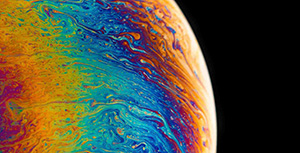

评论区