NAudio 录音帮类
public interface ISpeechRecorder
{
void SetFileName(string fileName);
void StartRec();
void StopRec();
}
public class NAudioRecorder : ISpeechRecorder
{
#region var
/// <summary>
/// 录音机对象
/// </summary>
public WaveInEvent waveSource = null;
/// <summary>
/// 录音写入磁盘记录者 用于截取声音测试
/// </summary>
public WaveFileWriter waveFile = null;
/// <summary>
/// 录音保存格式
/// </summary>
private string fileName = string.Empty;
/// <summary>
/// 委托声音触发时间
/// </summary>
public Action<byte[]> ReciveMaxData;
/// <summary>
/// 缓存截取声音片段
/// </summary>
private List<byte> CacheBuffer = new List<byte>();
/// <summary>
/// 记录有人说话时间
/// </summary>
private DateTime BeginTime = DateTime.Now;
/// <summary>
/// 是否有人说话标志
/// </summary>
private bool IsSpeeak = false;
/// <summary>
/// 声音响度标准
/// </summary>
public float LoudnessStant = 0.09F;
#endregion
/// <summary>
/// 更新语音图标 1、未输入 2、错误 3、正确 4、输入
/// </summary>
public event Action<int> updateIcon;
//识别开始
public event Action<string> actionSpeechToText;
/// <summary>
/// 开始录音
/// </summary>
public void StartRec()
{
waveSource = new WaveInEvent();
waveSource.WaveFormat = new WaveFormat(16000, 16, 1); // 16bit,16KHz,Mono 的录音格式
waveSource.DataAvailable += new EventHandler<WaveInEventArgs>(waveSource_DataAvailable);
waveSource.RecordingStopped += new EventHandler<StoppedEventArgs>(waveSource_RecordingStopped);
waveFile = new WaveFileWriter(fileName, waveSource.WaveFormat);
waveSource.StartRecording();
}
/// <summary>
/// 停止录音
/// </summary>
public void StopRec()
{
waveSource.StopRecording();
}
/// <summary>
/// 录音结束后保存的文件路径
/// </summary>
/// <param name="fileName">保存wav文件的路径名</param>
public void SetFileName(string fileName)
{
this.fileName = fileName;
}
private bool isMic = true;
/// <summary>
/// 开始录音回调函数
/// </summary>
/// <param name="sender"></param>
/// <param name="e"></param>
private void waveSource_DataAvailable(object sender, WaveInEventArgs e)
{
if (waveFile == null) return;
AnalyzeVoice(e.Buffer);
if (waveFile.TotalTime < TimeSpan.FromSeconds(5)) return;
waveSource.StopRecording();
actionSpeechToText?.BeginInvoke(this.fileName, null, null);
}
/// <summary>
/// 录音结束回调函数
/// </summary>
/// <param name="sender"></param>
/// <param name="e"></param>
private void waveSource_RecordingStopped(object sender, StoppedEventArgs e)
{
waveSource?.Dispose();
waveSource = null;
waveFile?.Dispose();
waveFile = null;
}
/// <summary>
/// 语音分析
/// </summary>
/// <param name="buf"></param>
private void AnalyzeVoice(byte[] buf)
{
float max = LoudnessStant;
// interpret as 16 bit audio
for (int index = 0; index < buf.Length; index += 2)
{
short sample = (short)((buf[index + 1] << 8) |
buf[index + 0]);
// to floating point
var sample32 = sample / 32768f;
// absolute value
if (sample32 < 0) sample32 = -sample32;
// is this the max value?
if (sample32 > max) max = sample32;
}
if (max != LoudnessStant)
{
CacheBuffer.AddRange(buf);
IsSpeeak = true;
BeginTime = DateTime.Now;
}
else
{
if (IsSpeeak)
{
updateIcon?.BeginInvoke(4, null, null); //更新图标为正在输入状态
if ((DateTime.Now - BeginTime).TotalSeconds < 2)
{
CacheBuffer.AddRange(buf);
}
else
{
CacheBuffer.AddRange(buf);
waveFile.Write(CacheBuffer.ToArray(), 0, CacheBuffer.Count);
waveFile.Flush();
//回调声音触发方法
//ReciveMaxData(CacheBuffer.ToArray());
CacheBuffer.Clear();
IsSpeeak = false;
}
}
else
{
if (CacheBuffer.Count > 3200 * 6)
{
CacheBuffer.RemoveRange(0, 3200);
}
CacheBuffer.AddRange(buf);
updateIcon?.BeginInvoke(1, null, null); //更新图标为正在输入状态
}
}
}
}
python 安装录音识别环境
pip install SpeechRecognition
pip install PyAudio
录音识别脚本
import sys
import speech_recognition as sr
r = sr.Recognizer()
def microphone_to_text():
# 生成语音识别模块
mic = sr.Microphone()
# 生成麦克风模块
with mic as source:
try:
print("Say something!")
# 扫描麦克风输入
audio = r.listen(source, timeout=1, phrase_time_limit=10)
except Exception as ex:
print(ex)
try:
# 对麦克输入当作中文识别
print(type(audio))
output = r.recognize_google(audio, language='zh-cn')
print(output) # 打印结果
return output
except sr.UnknownValueError as unknown:
print("Google Speech Recognition could not understand audio")
return "Google Speech Recognition could not understand audio"
except Exception as ex:
print("出错了")
def file_to_text(path):
try:
with sr.AudioFile(path) as source:
audio = r.record(source)
output = r.recognize_google(audio, language='zh-cn')
print(output) # 打印结果
return output
except Exception as ex:
return ""
if __name__ == '__main__':
# while True:
# microphone_to_text()
# time.sleep(3)
if len(sys.argv[:]) > 1:
result = file_to_text(sys.argv[1])
print(result);
else:
result = file_to_text("E:\\record.wav")
print(result)
microphone_to_text()
c# 调用python 脚本
/// <summary>
/// 调用python核心代码
/// </summary>
/// <param name="filePath"></param>
/// <param name="args"></param>
/// <param name="teps"></param>
public void RunPythonScript(string filePath, string args = "", params string[] teps)
{
Process p = new Process();
string path = filePath;// 获得python文件的绝对路径(将文件放在c#的debug文件夹中可以这样操作)
p.StartInfo.FileName = @"python.exe";//没有配环境变量的话,可以像我这样写python.exe的绝对路径。如果配了,直接写"python.exe"即可
string sArguments = teps.Aggregate(path, (current, sigstr) => current + (" " + sigstr));
sArguments += " " + args;
p.StartInfo.Arguments = sArguments;
p.StartInfo.UseShellExecute = false;
p.StartInfo.RedirectStandardOutput = true;
p.StartInfo.RedirectStandardInput = true;
p.StartInfo.RedirectStandardError = true;
p.StartInfo.CreateNoWindow = true;
p.Start();
var strRst = p.StandardOutput.ReadToEnd();
strRst = strRst.Replace("\r\n", "");
p.WaitForExit();
try
{
if (teps.Length > 0)
{
File.Delete(teps[0]);
}
}
catch (Exception e)
{
Console.WriteLine(e);
}
if (!string.IsNullOrEmpty(strRst))
{
Console.WriteLine(strRst);
UpdateVoiceIcon(2);
return;
}
UpdateVoiceIcon(2);
Thread.Sleep(1500);
}
/// <summary>
/// 获取utc时间
/// </summary>
/// <returns></returns>
private string GetToFileTimeUtc()
{
string _time = DateTime.Now.ToFileTimeUtc().ToString();
return _time;
}
使用方式
try
{
recorder = new NAudioRecorder();
//开始录音
recorder.SetFileName($"{GetToFileTimeUtc()}.wav");
recorder.StartRec();
recorder.updateIcon += (type) =>
{
UpdateVoiceIcon(type);
};
recorder.actionSpeechToText += (fileName) =>
{
if (isSpeechToTextStatus) return;
isSpeechToTextStatus = true;
string path = Path.Combine(AppDomain.CurrentDomain.BaseDirectory, "Script");
string file = Path.Combine(AppDomain.CurrentDomain.BaseDirectory, fileName);
RunPythonScript(Path.Combine(path, "speech.py"), "-u", new string[] { file });
Thread.Sleep(500);
recorder.SetFileName($"{GetToFileTimeUtc()}.wav");
Thread.Sleep(500);
recorder.StartRec();
isSpeechToTextStatus = false;
};
}
catch (Exception e)
{
Logger.Default.Error("录音服务出错---{0}", e.Message);
}
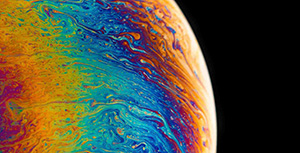

评论区